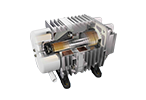Phần mềm Delvo
For Controller
Setting software for DCC0241X
Settings for controller DCC0241X can be easily set from PCs.
Setting data can be saved and loaded. You can also retrieve the settings from the controller.
Operating System
Operates on Windows 7, Windows 10.
Install Microsoft .NET Framework4 to operate with Windows7
How to download
Click on the download icon below.
The files are compressed “ZIP” files. Extract the files to use.
How to use
Use the “DCC0241X Settings application-vXXX.exe” inside the extracted folder.
For operation details, please read the “instruction manual”
For Torque Checker
Data-Uploading Program EDSS-2 / EDSS-3 / EDSS-4
Data-Uploading Program enables exporting of data measured by Torque Checker to spreadsheet software such as Microsoft Excel, etc.
Applicable Models and Operating System
* Installation of a USB driver is required beforehand when using EDSS-3 and EDSS-4.
Download the latest version of “VCP Drivers” from FTDI Chips Virtual COM Port Drivers http://www.ftdichip.com/Drivers/VCP.htm and make the setting of the driver.
Software
Applicable Models
Operating System
EDSS-2
DLT1173, DLT1673, DLT1973
From Windows 95 to Windows 10.
EDSS-3
DLT1173A, DLT1673A, DLT1973A
From Windows 98 to Windows 10.
EDSS-4
DLT1173A, DLT1673A, DLT1973A
Excel Macro file. Operates on PCs with Micorsoft Excel installed.
How to download
Click on the download icon below.
The files are compressed “ZIP” files. Extract the files to use.
How to use
Please be sure to read the “Readme” file included in the extracted folder before using the software.
For EDSS-2 and EDSS-3, installation starts by executing the “SETUP.EXE” in the created folder.
Once the software is installed, select EDSS-2 or EDSS-3 from the start menu of Windows.
For EDSS-4, execute the “EDSS-4.xlsm” in the created folder.